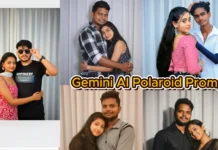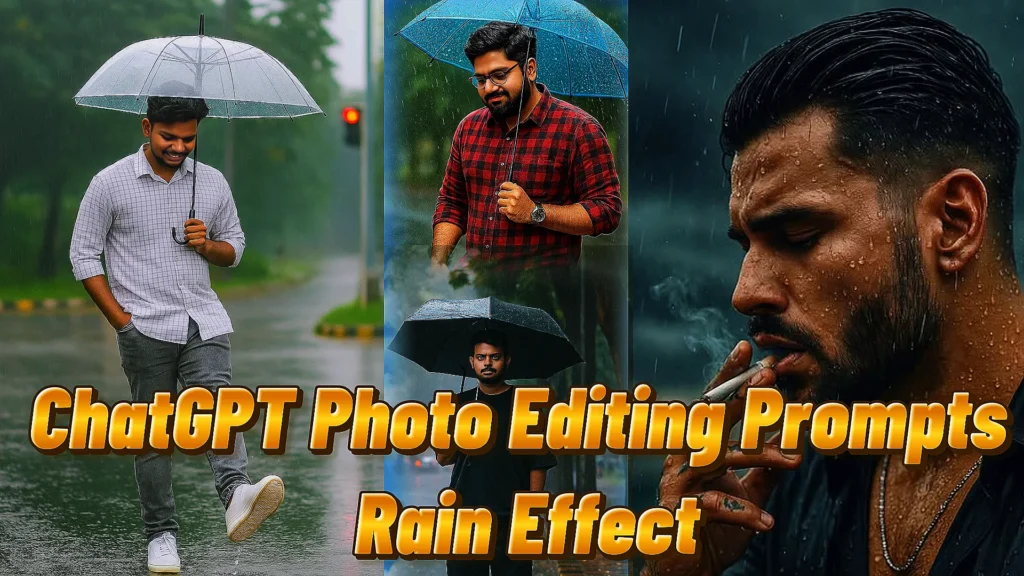
Chatgpt Photo Editing Prompts Rain Effect – Instagram is incredibly popular in India, and everyone wants their post to go viral the moment they upload it! To make your content go viral on Instagram, it’s not just about following trending ideas, you also need to upload high-quality photos. That’s where ChatGPT can help. It’s free, easy to use, and perfect for creating stunning images for Instagram or any other social media platform.
We’ve already created thousands of photos using ChatGPT for free and many of them have gone viral shortly after being posted. So, if you’re serious about growing your Instagram profile quickly, be sure to visit ivprompts.com regularly. You’ll find daily updates on image prompts, video prompts, the best AI tools, and viral CapCut templates.
Now, let’s learn how to create a stunning image of a young Indian man standing on a street in the rain using a ChatGPT prompt and make your next post a hit on Instagram!
Create Viral Image Using Chatgpt Photo Editing Prompts Rain Effect
To make a viral Instagram image, you need a clear and exciting prompt for the AI. Here’s a prompt for a picture that Indian users will love:

ChatGPT Prompt for Image Generation:
Create image A young Indian man standing (as per uploaded face) on a wet street during light rain, holding a transparent umbrella with his right hand. He is wearing a white checked shirt with sleeves rolled up, grey slim-fit jeans, and white sneakers. His head is slightly tilted down, smiling subtly. His left hand is in his pocket, and his right leg is lifted forward in a playful kicking pose. The street is shiny from the rain, with a blurred background, traffic light, lamp post and green trees.How to Use This Prompt in ChatGPT
Step-1: First, download the ChatGPT app from the Google Play Store.
Step-2: After downloading, log in using your Gmail account.
Step-3: Once logged in, tap the image icon in the bottom-left corner and select your selfie.
Step-4: Now, copy and paste the prompt provided above.
Step-5: After pasting the chatgpt rain photo prompt, tap the arrow (send button).
Step-6: ChatGPT will begin generating the image please wait a few moments.
Step-7: Once the image is generated, download it to your device.
Note:
If the image doesn’t turn out well the first time, you can try generating it again. Once you’re satisfied with the result, enhance it further by color grading using top photo editing apps like Lightroom, Snapseed, or Hypic. You can tweak lighting, posture, or background details by updating the prompt.
Conclusion:
With AI tools like ChatGPT, creating viral image edits has never been easier. With the right chatgpt rain photo prompt like the one for a young Indian man standing on the street in the rain you can generate a photo that looks fun, stylish, and uniquely Indian. A picture like this can get tons of likes and shares, especially when paired with the right hashtags and a catchy caption.
Whether you’re a student, an influencer, or someone who just loves posting on Instagram, give this chatgpt trending prompt a try and create something amazing. Start today and make your Instagram shine!
For more viral ChatGPT prompts, follow us on Telegram.