Splash Splash Kling AI: How to Create Stunning Water Splash Effects Online
Have you ever tried to add a realistic water splash to a photo or video but ended up frustrated with clunky editing tools? That’s where Kling AI Splash Splash Effects comes in. It’s an Best Video Generator Tool platform that helps you generate lifelike water splash effect online in seconds no Photoshop skills required. Whether you want to spice up your social media posts, design a product mockup, or just experiment with creative visuals, kling ai com makes it easy and fun.
In this guide, I’ll walk you through everything you need to know about splash splash kling ai free effect, including how it works, what makes it different, and practical tips to get the best results.
What Is Splash Splash Kling AI?
Kling AI is an online tool designed to add AI-generated water splash effects to your images or videos. Instead of manually layering textures or brushes, the AI analyzes your input and applies a natural-looking splash effect with just a few clicks.
For beginners, this is a huge win. Traditional photo and video editing software requires hours of practice. Here, the heavy lifting is done by AI, which means you can focus on creativity rather than technical details.
Why Use AI for Water Splash Effects?
Adding realistic splash effects manually can be tricky. The water droplets need to look natural, light needs to interact with them realistically, and the overall composition has to blend seamlessly.
Here’s why AI water effects are a game-changer:
- Generate effects in seconds instead of hours.
- Get professional-quality results without guesswork.
- No advanced design skills required.
- Many tools, including Splash Splash Kling AI free, let you try features without expensive subscriptions.
How to Use Splash Splash Kling AI Effect (Step-by-Step for Beginners)
If you’re new, don’t worry. The process is straightforward.
- First, open the Kling app or kling ai website.
- Log in using your email.
- Once you log in, you’ll receive 166 credits, If you are not getting credit then try kling ai referral code (7BJGDYT2ZMJ7) which you can use to generate videos for free.
- Go to the “Effects” option.
- You’ll see many effects there. Choose the SplashSplash effect.
- Apply the effect to your image and upload the image.
- Simply click on Generate.
- Within 1–2 minutes, your video will be ready.
Add SplashSplash Effect Free Now
Tips for Getting the Best Results
After testing the kling ai image to video and other effects myself, here are a few practical tips that make a difference:
- Use High-Resolution Images: The AI works best when it has more detail to analyze.
- Experiment With Angles: Splash effects look more natural when aligned with your subject’s motion.
- Layer Multiple Splashes: For more dramatic results, stack two or three splash styles.
- Match Lighting: If your photo is taken in warm sunlight, adjust the splash highlights to match the tone.
- Keep It Subtle: Less is often more. Overloading with effects can make your image look artificial.
Is Splash Splash Kling AI Free?
Yes, there’s a Splash Splash free version available, but with limited features. Typically, you can generate a set number of splash effects before needing a paid plan. For beginners, klingai free tier is perfect for experimenting and learning the ropes.
FAQs About SplashSplash Kling AI
What devices can I use Splash Splash Kling AI on?
You can use it on any device with a browser: kling ai desktop, Mac, or mobile. For large video files, a computer is recommended.
Do I need editing experience?
No. The tool is designed for beginners, so you don’t need Photoshop or After Effects knowledge.
Is it safe to use?
Yes. The platform doesn’t store your personal files permanently. Always check the site’s privacy policy for details.
Can I use the free version for commercial projects?
Most free tiers limit usage rights. If you’re selling designs or running ads, it’s better to upgrade to a paid plan.
How realistic are the splash effects?
Extremely realistic. The AI uses trained image datasets to simulate natural water physics, so splashes look like they belong in the original photo.
Conclusion
If you’re a beginner looking for an easy way to add professional-quality ai water effect, Splash Splash Effect is worth trying. It saves time, simplifies editing, and gives you creative freedom without the steep learning curve of traditional software.
Whether you want to enhance your product shots, social posts, or personal projects, kling ai tool helps you bring ideas to life with just a few clicks. Start with the kling ai app free version to explore the basics, then upgrade if you need more advanced features. For more kling ai free credits daily you can use kling ai code redeem code.
👉 Ready to try it out? Visit the official site and create your first water splash effect today.


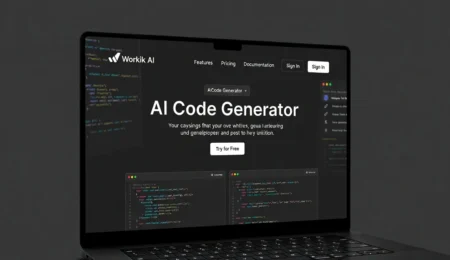

Leave a Comment