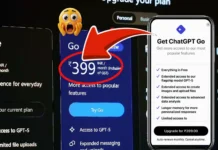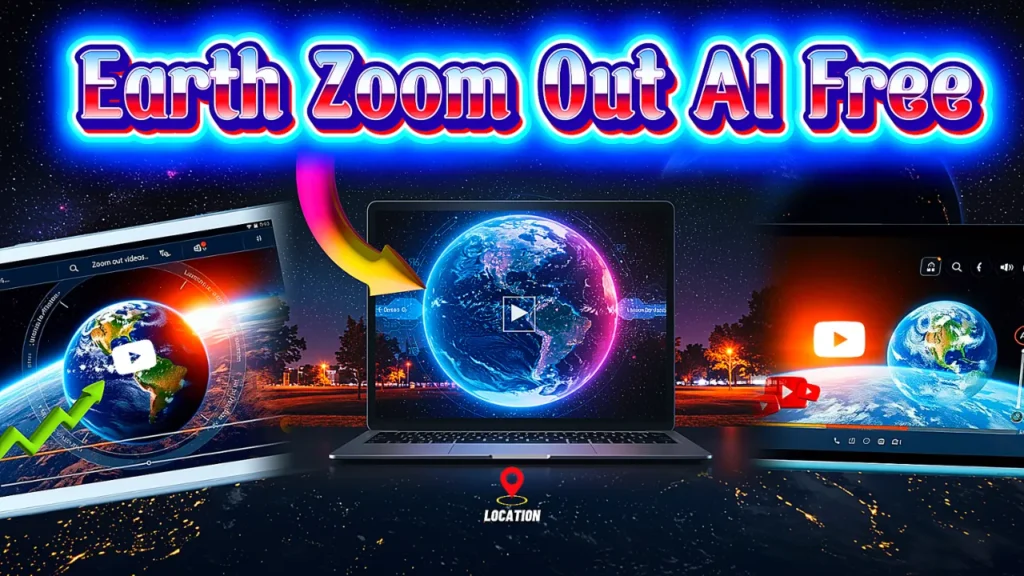
Trending Earth Zoom Out AI Free – Have you ever seen those amazing videos where the camera zooms out from a person’s face, slowly pulling back to show their city, then the country, and finally Earth from space? That’s called the Earth Zoom Out AI effect and now its trending.
Nowadays, everyone wants to create earth zoom-in and zoom-out videos. However, many people don’t know how to make an earth zoom-out video for free? If you’re looking to turn your image into a high-quality earth zoom-out video, keep reading. In this article, I’ll explain in detail how to create stunning earth zoom-in and zoom-out videos using powerful AI video generator tools.
If you’re a beginner or content creator who wants to try this viral effect without expensive software, this guide is for you. We’ll explore the best free Earth Zoom AI tools, how they work, and simple steps to create stunning zoom-out videos.
So, let’s dive into this exciting world of Earth Zoom AI Free 2025 (100% working) and start creating magic 🌎✨
What Is The Earth Zoom Out AI Effect?
The Earth Zoom Out AI effect is a trending video style where the camera smoothly pulls away from a close-up image like your face and zooms out to reveal your location, then your city, country, and finally the Earth from space. It creates a dramatic, cinematic look that feels like something out of a movie or space documentary.
Earlier, making this kind of video needed complex software and editing skills. But now in 2025, AI tools make it super easy you just upload your photo, and AI does the rest.
How does Earth Zoom Out AI Free Tools work?
AI uses satellite imagery, 3D zooms techniques, and animated transitions to create a smooth zoom-out motion. It looks like a real camera is flying away from you into space, but it’s all generated digitally.
This effect is now widely used on:
- Social media reels (Instagram, YouTube Shorts)
- Travel vlogs
- Intro videos
- Fun personal edits
Best Earth Zoom Out AI Video Generators Tools (2025)
Here are some of the top-rated image to video generator tools that let you create the Earth Zoom Out AI effect for free, even if you’re a beginner. These AI Free Tools were selected based on ease of use, video quality, and features.
1. CapCut Earth Zoom Template
CapCut is a popular video editing app loved by TikTok creators, and its Earth Zoom Effect CapCut Template is a game-changer for beginners. This capcut zoom effect template simplifies the process by providing pre-designed animations that zoom out from your photo to a space view.
CapCut offers ready-made free earth zoom templates that let you apply the Earth Zoom effect in just a few taps. You just upload your image/video, select the template, and it generates a zoom-out video instantly. Great for reels and TikTok. For more Details, Please Read This Article: Earth Zoom Effect CapCut Template Link 2025
Pros:
- Free and easy
- Mobile-friendly
- No editing skills needed
- Not Need earth zoom out ai prompt
Cons:
- Less customizable
- Requires CapCut app latest version
2. Higgsfield AI
Higgsfield AI is a powerful video ai tool for creating cinematic Earth zoom out videos. It uses advanced algorithms to turn static photos into dynamic animations with smooth transitions from ground to space.
Higgsfield lets you upload a photo, and it generates a stunning zoom-out animation that looks like a drone or satellite pulled back from your face to space. It uses deep learning to add motion.
Pros:
- Cinematic and smooth zooms
- High-quality output
- Minimal input needed
Cons:
- Requires login
- May take time during busy hours
3. PixVerse AI
Pixverse AI is a newer player in the AI video space, offering free tools to create Earth zoom out effects. While less known, it’s gaining traction for its user-friendly interface and realistic animations.
If you want to generate video then you must have earth zoom out ai prompts. Upload a photo and PixVerse lets you describe the scene (like “zoom out from a girl standing in a street to Earth view”) and it creates a full animation using AI. It’s still growing, but useful for creative prompts.
Pros:
- AI-generated from text
- Customizable creativity
- Free trial available
Cons:
- Output quality varies
- Not beginner-friendly UI
- less robust than competitors like Fotor.
4. Clipfly.ai
Clipfly.ai is a versatile AI video generator that supports both photo-based and text-prompt-based Earth zoom out videos. Its ability to create realistic transitions makes it a favorite for creators.
Clipfly allows photo uploads and converts them into a zoom-out video. You can control speed, layers (like city → Earth → galaxy), and download in HD. Simple 3-step process.
Pros:
- Browser-based
- Custom zoom settings
- Free download in HD
Cons:
- Needs signup
- Sometimes slow rendering
- Some advanced features require a paid plan.
5. Kling AI
Kling AI focuses on creating high-quality AI videos with smooth transitions. It’s ideal for users who want professional-looking zoom-out effects without complex editing.
Now, Kling is still in beta but offers impressive motion effects like Earth zoom-outs. You give it a earth zoom out prompt or image, and Kling generates a realistic scene, often with flying camera effects.
Pros:
- Free trial available
- High realism
- easy to use
- Text or image input
- Ideal for short cinematic clips
Cons:
- Limited access (invite-based or waitlist)
- Beta version still improving
- Limited free credits
- slower rendering in free mode
6. Fotor Earth Zoom AI
Fotor’s AI video generator is a top choice for beginners due to its simplicity and speed. It analyzes your photo and creates a seamless zoom-out video in just a few clicks. And, if you looking earth zoom out ai free without watermark! Then try Fotor AI.
Fotor lets you upload a selfie, and it generates a zooming-out video using pre-set templates. It’s designed for non-techies and is great for quick sharing.
Pros:
- One-click generation
- Beginner-friendly
- No editing skills required
- Free version includes watermarks
- premium features cost extra
Cons:
- Not many custom settings
- high-quality videos for social media
7. Media.io Earth Zoom Out
Media.io offers a free ai online tool to create Earth zoom out videos with no editing skills required. It’s perfect for beginners who want fast results.
Media.io offers a very simple process: Upload → Generate → Download. It uses layered zooms like human → building → city → Earth → space. Clean UI and free to use.
Pros:
- Step-by-step guided flow
- Clean interface
- Multi-layer zoom
- supports high-resolution exports
Cons:
- Limited exports per day
- Limited free features
- Needs stable internet
8. Flux AI
Flux.ai delivers stunning 4K Earth zoom out videos using its Flux.1 AI model. It’s privacy-focused, with encrypted uploads deleted within 24 hours.
Flux offers a more advanced tool with 3D camera movement, depth maps, and 4K exports. It’s free with limited credits, and great for creators who want professional effects.
Pros:
- free to try
- Advanced tech (3D camera, satellite layers)
- 4K output available
- Free and pro options
Cons:
- May be complex for first-timers
- Requires login & credits
How To Generate Earth Zoom Out Video Free
Creating an Earth zoom out video is easier than you might think! Here’s a step-by-step guide for beginners using any of the ai free tools above:
1. Choose a Tool:
Pick a free tool like Fotor, Clipfly.ai, or Higgsfield AI based on your needs (e.g., mobile vs. desktop, speed vs. quality).
2. Sign Up:
Most tools require a free account to access credits or templates. Register with your email to get started.
3. Upload a Photo:
Choose a clear, high-resolution photo (at least 1080p) of a person, building, or landscape. Avoid cluttered or shadowy images for best results.
4. Select the Effect:
Find the “Earth Zoom Out” or similar effect in the tool’s library. For CapCut, search for a template; for Clipfly.ai, you can also use a text prompt.
5. Customize (Optional):
Adjust the zoom speed, camera angle, or add scenes (e.g., city or continent views) if the tool allows.
6. Generate and Download:
Click “Generate” and wait a few seconds to minutes (depending on the tool). Download your video, but note that free versions may include watermarks.
7. Edit (Optional):
Use free editing software like CapCut or Wondershare Filmora to add music, text, or effects for a polished look.
For example, I recently tried Fotor with a photo of my local park. In just three clicks, I had a video zooming out from the park to a stunning view of Earth—it took less than a minute! The process is so simple that anyone can do it, even if you’ve never edited a video before.
8. Share It Online:
Now your Earth Zoom Out video is ready. You can upload it to:
- YouTube Shorts
- Instagram Reels
- WhatsApp Status
- Facebook or Threads
🌟 Tips for Creating the Perfect Earth Zoom Out Video
Even though AI tools do most of the work, following a few smart tips can really level up your video’s final look. Here’s how to make your Earth Zoom Out video stand out:
✅ 1. Use a High-Quality Image
The clearer your photo, the better the AI will understand the subject and surroundings. Use a sharp selfie or portrait with a clean background for best results.
🎯 2. Choose the Right Zoom Path
Some tools allow custom zoom paths. Try using this flow for maximum visual impact:
Face → City → Country → Earth → Galaxy/Space
It feels more cinematic and gives a dramatic transition.
🎨 3. Keep It Short & Engaging
Reels and short videos work best when under 15 seconds. Keep the zoom smooth and don’t make it too slow — otherwise, people may skip it.
💡 4. Add Music or Voiceover
Add a catchy background track or even a voiceover like:
*”From here… to the edge of space.”*
This increases emotional impact and engagement.
🪄 5. Try Multiple Tools
Each tool gives a different style. For example:
- CapCut is good for viral TikTok trends
- Flux gives a 3D professional look
- Fotor is simple and clean
Experiment and see which result you like most!
📈 Bonus Tip: Use It As a Video Intro
Many creators now use Earth Zoom Out as their channel intro or personal brand intro. It sets a strong first impression.
Final Thoughts
The Earth Zoom Out AI effect is one of the coolest ways to create eye-catching videos in 2025 and the best part is, you don’t need expensive software or advanced skills. Thanks to AI-powered tools like CapCut, Higgsfield, Media.io, Flux AI, and others, even beginners can easily make stunning zoom-out videos that look professional and cinematic.
If you want to jump into this trend, start with simple tools like Media.io or Fotor to get the hang of it. Once you’re comfortable, explore more advanced options like Flux AI for 3D zooms or Higgsfield AI for smooth cinematic transitions.
Remember, the key is to use good quality images, experiment with zoom paths, and keep your videos short and engaging. With a little practice, your Earth Zoom effect videos can go viral and help you stand out on social media.
So why wait? Try these free AI tools today and bring your stories to life — from your face all the way to space! 🌍✨
FAQs About Earth Zoom Out AI Free 2025
1. What is Earth Zoom Out AI?
Earth Zoom Out AI is an artificial intelligence effect that creates a smooth zoom-out video starting from a close-up image (like a face) and gradually zooms out to show the city, country, and finally the Earth from space.
2. Are Earth Zoom Out AI tools free to use?
Many tools offer free versions with basic features, such as Media.io, CapCut, and Fotor. Some advanced tools like Flux AI have free credits but may require paid plans for higher-quality exports or more usage.
3. Do I need special skills to create Earth Zoom Out videos?
No. Most AI tools are designed for beginners. You just upload a photo, click generate, and the AI does the rest. Some tools offer customization options but are still very easy to use.
4. Can I use Earth Zoom Out videos on social media?
Absolutely! These videos are very popular on Instagram Reels, YouTube Shorts, TikTok, and Facebook. They grab attention and can help grow your audience.
5. What image works best for Earth Zoom Out AI videos?
Use a clear, high-resolution image with a simple background for the best zoom-out effect. Selfies or portraits with good lighting work perfectly.