Chatgpt Restore Old Photo Prompt: A Step-by-Step Guide to Reviving Vintage Memories
Old photographs are precious keepsakes that capture moments from the past, but they often suffer from scratches, dents, folds, and stains over time. Restoring these photos to their former glory while maintaining their vintage charm is now possible with advanced AI tools. In this article, we’ll explore how to use a powerful Chatgpt Restore Old Photo Prompt to restore heavily damaged photos, convert black-and-white images to realistic color, and ensure the person’s identity and expressions remain intact. Whether you’re a beginner or a seasoned photo editor, this guide will help you bring your vintage photos back to life with clarity and sharpness.
What Can You Achieve with an AI Photo Restoration Prompt?
Here’s the exact chatgpt photo enhancer prompt that works effectively for heavily damaged photos:

“Restore this old, heavily damaged photo by removing all visible scratches, dents, folds, and stains. Reconstruct missing or distorted facial features naturally and realistically while preserving the original identity and expressions of the person. Maintain the authentic vintage look, but enhance clarity, sharpness, and detail to look like a high-quality modern photo. If the photo is black and white, convert it to realistic color based on skin tone, hair, eyes, and background elements, ensuring the result looks natural and true to life.”
This single photo restoration prompt can perform multiple restoration tasks at once:
- Remove imperfections: Scratches, stains, folds, and other visible damage disappear.
- Rebuild faces naturally: Missing or distorted facial features are reconstructed without changing the identity of the person.
- Enhance photo quality: AI boosts sharpness, detail, and contrast to give a modern, high-quality look.
- Colorize black-and-white photos: Realistic skin tones, hair colors, eye colors, and background details are added.
- Preserve authenticity: The vintage charm of the photo remains intact while the image looks clearer and livelier.
- This prompt for old photo restoration in chatgpt ideal for family heirlooms, vintage portraits, and historical photographs that need both restoration and preservation.
How to Use This Prompt in ChatGPT for Photo Restoration
It’s important to note that ChatGPT doesn’t directly edit images itself. It will create the image exactly as you photo editing prompt it, so it’s important to use the old photo restoration prompts we’ve provided. However, it does help you create accurate chatgpt prompt for photo restoration and shows you how to use them with image-based AI tools. Here’s how to get the most out of it:
- First of all download ChatGPT App or open https://chatgpt.com/ website
- Now you have to log in
- After logging in, you have to upload your old photo
- After uploading the old photo, copy the prompt given above and paste it here
- Now we have to wait for some time, our photo will be restored
- Download the restored photo in high resolution and share it with family or archive it for future generations.
Why Restore Old Photos with AI?
Restoring old photos with AI offers several benefits:
- Preserve Family History: Revive cherished memories for future generations.
- Enhance Visual Appeal: Transform faded, damaged photos into vibrant, high-quality images.
- Save Time: AI automates complex restoration tasks, reducing the need for manual editing.
- Accessible to All: No advanced editing skills are required, making it easy for anyone to restore photos.
Common Mistakes to Avoid in Chatgpt Restore Old Photo Prompt
- Over-Editing: Excessive smoothing or enhancement can make the photo look artificial. Aim for a balance between modern clarity and vintage authenticity.
- Ignoring Color Accuracy: Incorrect skin tones or background colors can make the photo look unnatural. Provide clear instructions for realistic colorization.
- Skipping Manual Review: Always check the AI’s output for errors in facial features or expressions.
- Using Low-Quality Images: Poor scans can limit the AI’s ability to reconstruct details effectively.
Conclusion
Restoring old, damaged photos with AI is a powerful way to preserve memories and bring vintage images back to life. By using the provided Chatgpt Restore Old Photo Prompt, you can remove imperfections, reconstruct facial features, and add realistic colors while maintaining the photo’s authentic charm.
Whether you’re using ChatGPT to guide your process or advanced old photo restoration online free tools like MyHeritage or Photoshop, this step-by-step guide ensures professional-quality results. Follow the tips, refine the restore old damaged photos prompt as needed, and enjoy the magic of seeing your old photos transformed into stunning, high-quality keepsakes.

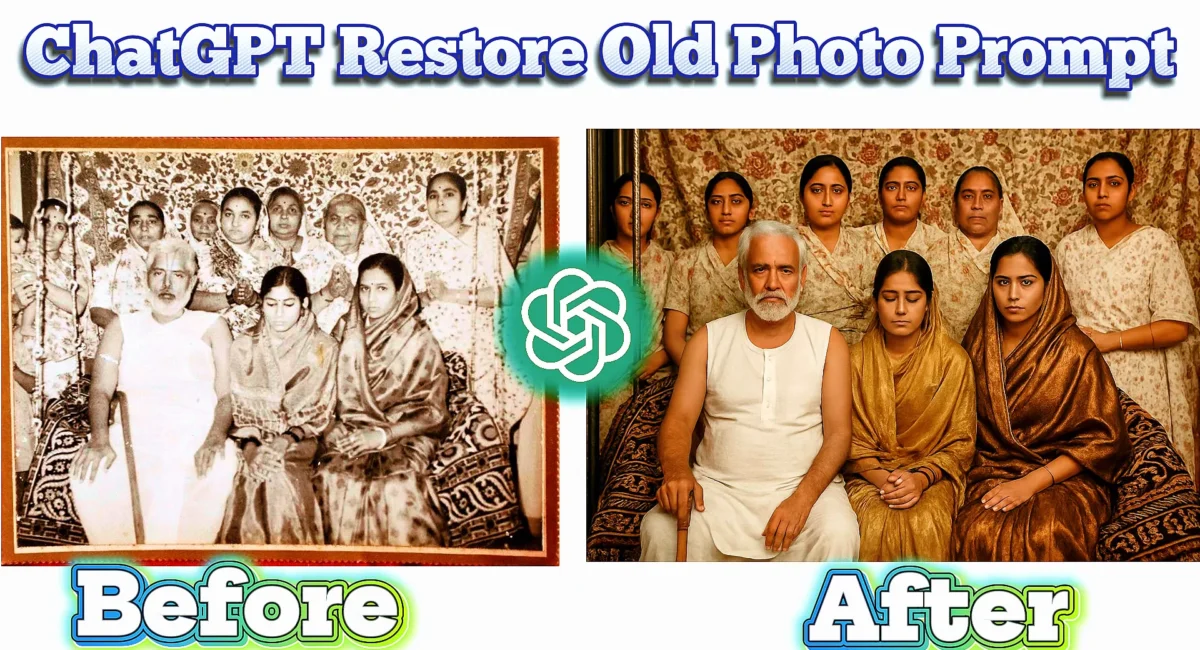
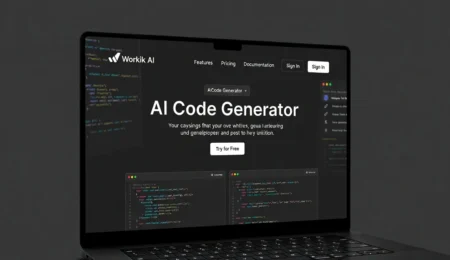

Leave a Comment